Ways to Lock/Unlock Biometric in Aadhaar
- Thru UDAI government website
- By sending SMS to UDAI number(1947)
- By installing mAdhaar mobile App
Biometric Locking/Unlocking is a service that allows an Aadhaar holder to lock and temporarily unlock their Biometric. Your Aadhaar card contains details like your name, age, address, signature, fingerprints, iris scan, etc. But what if the data on your Aadhaar Card is misused? That is why the Unique Identification Authority of India (UIDAI) has allowed Aadhaar holders to lock or unlock their Biometric data which is stored on their Aadhaar Cards.
It is recommended that you should keep your Aadhaar Biometric locked so that no one can use your Biometric for any fraudulent transactions. You can lock your Biometric through UIDAI website or through mAadhaar application.
If you have already locked your Biometric and you want to unlock your Biometric on a temporary basis. Once the Biometric details are unlocked, the system automatically locks them after a gap of 10 minutes.
To unlock your Biometric data on your Aadhaar card you have three options:-
- You can unlock the data from the UIDAI website.
- You can download mAadhaar application and unlock your Biometric through it.
- You can send SMS to 1947 to unlock your Biometric data.
For all the above mention process you need to have Aadhaar linked mobile number.
1 Unlock Aadhaar from UIDAI website
If you would like to unlock your Biometric through UIDAI dedicated website then you can follow below given steps:-
Step 1 Go to official website
To unlock your Biometric through UIDAI you need to go to official website where you need to go to "MY Aadhaar" and then under "Aadhaar Service" you need to click on Lock/Unlock Biometric link.
Step 2 Click on "Lock/Unlock Biometric"
After visiting the official website you will be required to click on tick box to confirm that you will not perform Biometric authentication until you unlock Biometric, after clicking on tick box you need to click on "Lock/Unlock Biometric"
Step 3 Enter Aadhaar number
Now you need to enter your Aadhaar number and then enter captcha that is showing in the image if you are unable to read the image you can click on "Reload" button after entering the correct captcha click on "Send OTP" button given below.
Step 4 Enter OTP
You will receive an OTP on your Aadhaar linked mobile number if you don't have the Aadhaar linked mobile number or you have not linked your mobile number with your Aadhaar then you need to link your number with your Aadhaar if you have the number then you will receive the OTP then enter the OTP and click on "Submit" button.
Step 5 Unlock Biometric lock
Now you need to click on "Unlock Biometric" button.
Here your Biometric is unlocked
2 Unlock Biometric through mAadhaar
If you would like to unlock your Biometric through mAadhaar application then you can follow below given steps:-
Step 1 Register your Aadhaar in mAadhaar application
To unlock Biometric through mAadhaar application you need to first register your Aadhaar in mAadhaar application.
Step 2 Tap on "My Aadhaar"
Now you need to tap on "My Aadhaar" button given below on mAadhaar application.
Step 3 Enter password
Now you need to enter the password that you have created at the time of registering your Aadhaar in mAadhaar application.
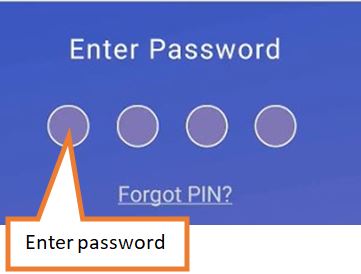
Step 4 Tap on "Lock/Unlock Biometric"
After entering the password you need to click on "Biometric locked" button.
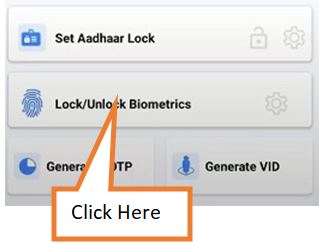
Step 5 Tap on "Lock Biometric"
As your Biometric is currently unlocked now you need to Tap on "Lock Biometric"
Step 6 Enter OTP
Now you will receive an OTP on your registered mobile number please wait for some time and check your network connection and incoming validity in case if you have not received the OTP you can tap on "Resend" button. After entering correct OTP click on "Verify" button.
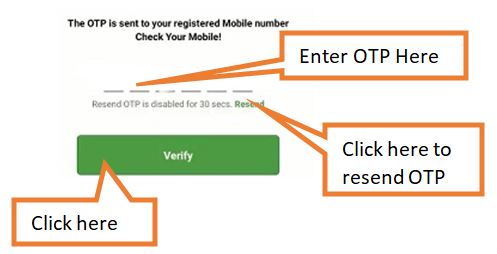
Here your Aadhaar Biometric is unlocked
3 Unlock your Biometric by sending SMS
If you want to unlock your Biometric through SMS then you need to register your number in your Aadhaar. If you have already registered your number in Aadhaar then you can block your Aadhaar by following below given steps:-
Step 1 Send OTP Request
To get OTP send SMS from your registered mobile number to 1947 to get OTP in the format "GETOTP" Last 4 digits of your Aadhaar number or Last 6 digits of your Virtual ID number for example if your Aadhaar number is 9897 2233 1122 then SMS will be sent as GETOTP 1122. If your number is registered with multiple Aadhaar then you need to give last 8 digit of Aadhaar or last 10 digit of virtual ID.
Step 2 Send OTP
Once the SMS is sent by you, UIDAI will send you 6-digit OTP via SMS. You need to save it as it will be required to lock your Biometric
Step 3 Send to unlock Biometric
Now you will be required to send SMS with the OTP to 1947 in the format UNLOCKBIO Last 4 digits of your Aadhaar number and 6 digits of OTP. For example if the Aadhaar number is 1234-5678-6789 and received OTP is "122112" then the SMS will be UNLOCKBIO 6789 122112 and send it to 1947

Add new comment